
Laptop screens can crack, flicker, or stop working due to physical damage or internal failures. The cost to repair or replace a laptop screen depends on the model, screen type, and severity of the issue. In London, Ontario, laptop screen repairs typically range from $100 to $400, with high-end laptops costing more.
| Screen Issue | Average Cost (CAD) | DIY vs. Pro Repair |
|---|---|---|
| Cracked / Broken | $100 – $400 | Pro Required |
| Flickering | $80 – $250 | DIY Possible |
| Dead Pixels | $50 – $200 | DIY Possible |
| Touchscreen Issues | $150 – $500 | Pro Required |
| Liquid Damage | $200 – $600 | Pro Required |

Repair costs vary depending on the brand and model of the laptop. MacBooks and premium laptops generally have higher costs due to proprietary parts and specialized repairs. In contrast, standard Windows laptops tend to be more affordable, with widely available replacement screens.
The size and type of screen play a significant role in determining repair costs. Smaller 13” to 15” LCDs are typically cheaper to replace than 17” displays or high-end touchscreen panels. Touchscreen laptops are especially expensive to repair since they involve both display and digitizer components.
The level of screen damage directly impacts the total repair cost. Minor issues like a few dead pixels or a dim backlight may be resolved with simple fixes, making them more affordable. However, a fully cracked or shattered screen will likely require a complete replacement, increasing the overall price.
Checking for an active warranty before paying out-of-pocket can save you money. Some manufacturers, like Apple, offer coverage through AppleCare, while other brands may include accidental damage protection in premium service plans. If your warranty has expired, third-party repair services may offer a more affordable alternative to manufacturer repairs.
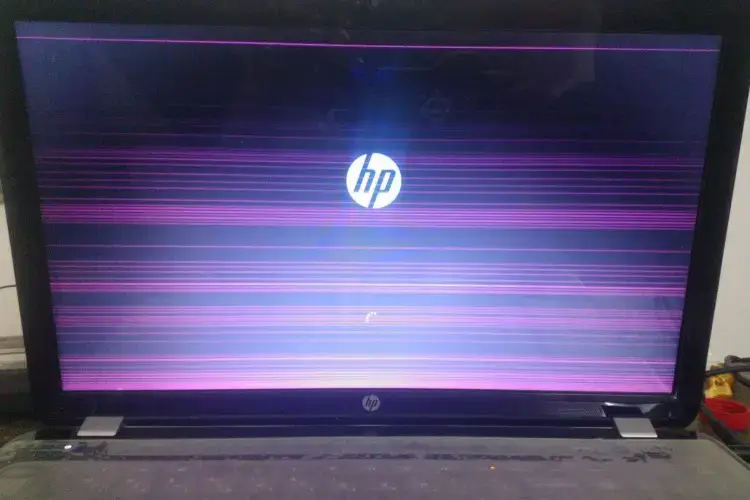
Before committing to a screen repair, it’s important to assess whether the cost is justified. If your laptop is under six years old and still performs well, repairing the screen is usually the best option. However, if your device is outdated or the repair cost is close to the price of a new laptop, replacement might be the smarter choice.
| Repair Cost | Laptop Value | Worth Repairing? |
|---|---|---|
| $100 – $200 | $800+ | ✅ Yes |
| $200 – $400 | $500 – $800 | ✅ Yes, if the laptop is in good condition |
| $400+ | Under $500 | ❌ No, consider replacing it |
If the cost of the screen repair is less than 50% of your laptop’s total value, it is generally a good investment. Newer laptops with fast processors, sufficient RAM, and SSD storage are worth repairing since they still have years of usability left. On the other hand, if your laptop is already struggling with slow performance, frequent crashes, or outdated hardware, a new purchase might be the better long-term solution.
For students and professionals who rely on their laptops daily, repairing a cracked screen is often the most cost-effective option. A laptop that originally cost $1,000 or more will likely still be valuable after repair, especially if it has good battery life and modern hardware. In contrast, budget laptops that were purchased for $300-$400 may not be worth repairing, as the cost of replacement parts could exceed the device’s remaining value.
Another factor to consider is the availability of replacement parts. Some older laptops, especially those discontinued by manufacturers, may have expensive or hard-to-find screens, making repairs more complicated. If your laptop model is common and has affordable replacement screens, fixing it makes financial sense. However, if the repair cost is close to or exceeds what you’d pay for a refurbished or new laptop, it may be time to upgrade.

Fixing your laptop screen yourself can be a cost-effective solution, but it comes with risks. If you have experience with electronics, you may be able to replace a damaged screen for as little as $50 to $200. However, without proper tools or technical knowledge, you could end up damaging other components, leading to even higher repair costs.
Most laptop screens are secured with delicate connectors that require careful handling. A small mistake, such as using the wrong screen model or applying too much pressure, can cause further malfunctions. If you attempt a DIY repair, make sure to follow a step-by-step guide and use an anti-static workspace to avoid accidental damage.
While DIY repairs are great for those who are tech-savvy, they aren’t always practical for everyone. If your laptop has a touchscreen, built-in digitizer, or liquid damage, replacing the screen yourself may be too complex. In such cases, opting for professional repair services is the safer choice.
Professional laptop screen repair ensures that your device is handled by an expert with the right tools and experience. Most repair shops in London, Ontario charge between $100 and $400, depending on the screen type and complexity of the replacement. While this option costs more than DIY, it guarantees a correct installation and reduces the risk of further issues.
Repair technicians are trained to diagnose problems beyond just the screen. If your laptop has hidden internal damage, such as a failing backlight or motherboard connection issues, a professional can detect and fix these problems before they worsen. Many repair services also include warranties, providing peace of mind that your screen replacement will last.
For those who rely on their laptop for work or school, professional repair is the most efficient choice. Instead of spending hours searching for parts and learning the repair process, you can drop off your device and have it fixed within a few hours or days. If time and reliability matter more than cost, hiring a professional is the best route.
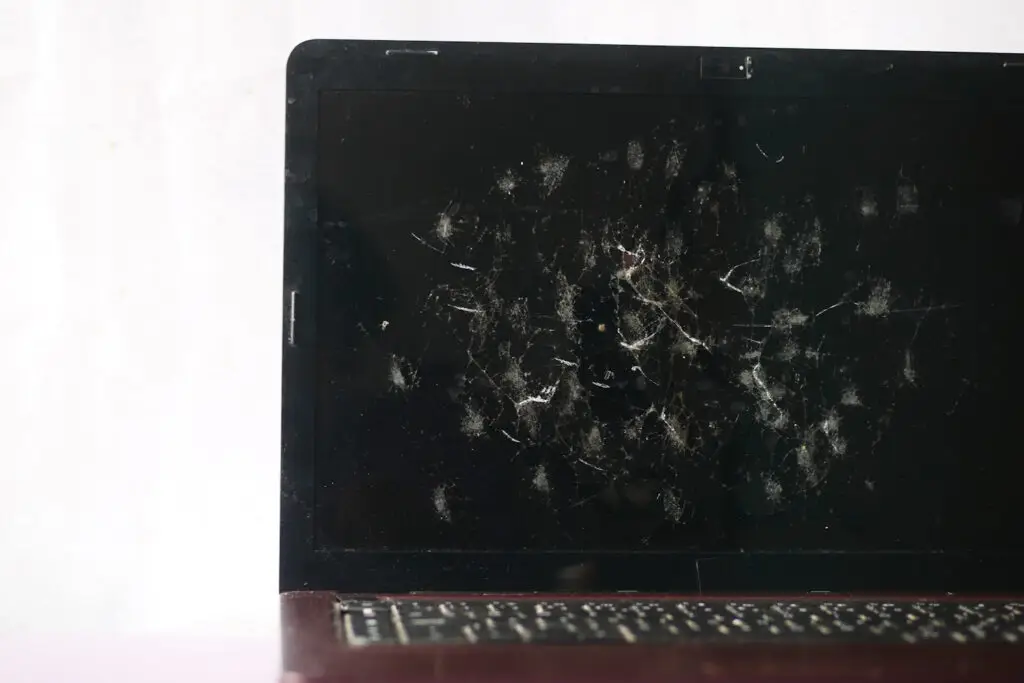
Finding the right repair service is important to ensure you get quality work at a fair price. While there are several options available, not all repair shops offer the same level of expertise, pricing, or service guarantees. Below is a comparison of the top repair shops in London, Ontario.
| Repair Service | Pricing | Turnaround Time |
|---|---|---|
| Ahsan Computers (Best Choice ✅) | $100 – $400 (Most Affordable) | Same-Day or 24 Hours |
| Best Buy Geek Squad | $250 – $600 | 1-2 Weeks |
| London Computer Repair | $150 – $500 | 2-5 Days |
Ahsan Computers is the best choice for laptop screen repair in London, Ontario, because we offer same-day service, the lowest prices, and a 1-year warranty on all repairs. We have expert technicians who specialize in MacBook, Windows, and gaming laptop screen replacements, ensuring that your device looks and functions like new. Our service is rated ⭐⭐⭐⭐⭐ (5 stars), making us the most trusted repair shop in the city.
The average cost of a laptop screen replacement in London, Ontario, is between $100 and $400. The final price depends on the laptop model, screen size, and type of screen. Premium models like MacBooks tend to have higher repair costs due to proprietary parts.
In many cases, repairing a laptop screen is worth it, especially if the laptop is less than three years old. If the repair cost is under 50% of the laptop’s total value, it is usually a smart choice. However, if repair costs exceed that threshold, replacing the device might be more cost-effective.
The price of a screen repair depends on the issue. Minor problems like dead pixels can cost as little as $50 to $200, while cracked or completely broken screens can range from $100 to $400. Touchscreen replacements and high-end models like MacBooks can cost up to $600.
If you are buying a replacement screen for DIY repair, the cost typically ranges from $50 to $200. Professional repair services add labor costs, bringing the total to between $100 and $400. If you need an OEM (original manufacturer) screen, expect to pay a higher price than aftermarket options.
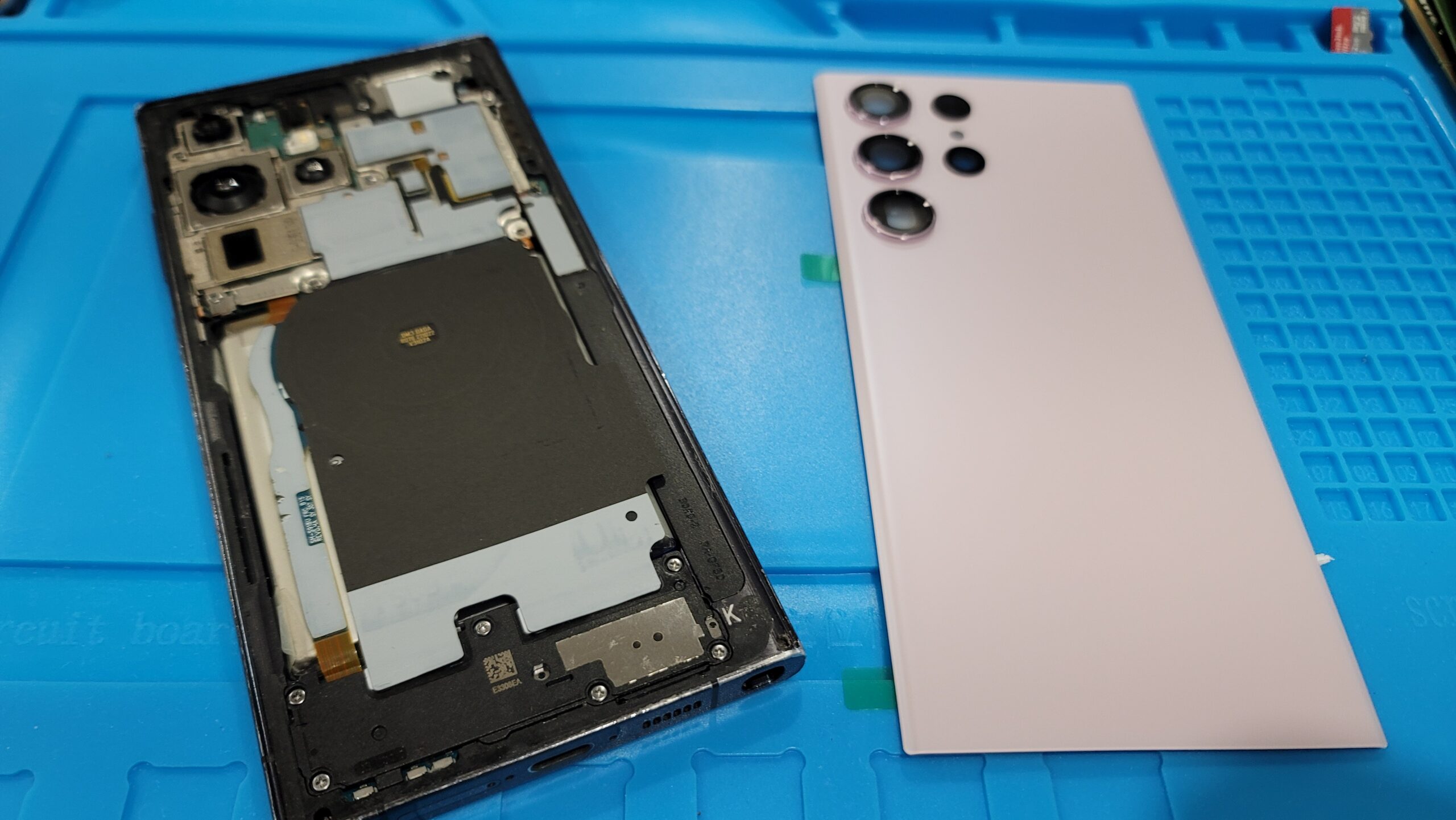
This customer brought in their Samsung Galaxy S23 Ultra due to poor battery life and overheating issues. The phone was still usable, but it couldn’t hold a full charge and drained extremely fast. We completed a professional battery replacement using high-quality parts and ran a full performance check after installation. The result was a noticeable improvement in battery life, phone temperature, and overall reliability.
Client Type: Heavy phone user (work + personal)
Purpose: Needed dependable battery performance for business calls, long screen-on time, and travel. Preferred repair over buying a new phone.
| Metric | Before Repair | After Repair |
|---|---|---|
| Battery Life | 3–4 hours max per charge | Over 1 day with regular use |
| Charging Stability | Unstable, often interrupted | Stable and efficient |
| Phone Temperature | Heated up quickly | Runs cooler under normal use |
| Battery Health | Below 75% | 100% (new battery) |
| Performance | Occasional lag from overheating | Smooth and consistent |

| Metric | Before Repair | After Repair |
|---|---|---|
| Screen Functionality | Screen fully black and unresponsive | Fully functional, crisp display |
| Battery Life | Died within 2–3 hours | Lasts full day (85%+ capacity) |
| Cosmetic Condition | Back glass shattered | New back housing installed |
| Charging Stability | Intermittent charging | Consistent and fast charging |
| Phone Usability | Unusable | Fully restored, daily use ready |

| Before | After |
|---|---|
| PC wouldn’t turn on most of the time | Boots up reliably every time |
| Frequent crashes & CPU error | Stable operation, no error lights |
| No display output | Full display functionality restored |
| Possible costly motherboard replacement | Repaired at a fraction of the cost |

| Metric | Before Repair | After Repair |
|---|---|---|
| Boot Time | ~30-60 Minutes (sometimes wouldn’t load for a full day) | ~10 seconds |
| Average CPU Temp | 85-90°C (thermal throttling) | 30-40°C (stable) |
| Average GPU Temp | 95°C+ (fans dead) | 29°C (fans replaced & repasted) |
| Game FPS (1080p, medium) | 25-40 FPS (stuttering) | 60+ FPS (smooth gameplay) |
| Windows Stability | Frequent crashes & failures | Runs flawlessly |

| Component | Details |
|---|---|
| CPU | AMD Ryzen 5 5600X |
| CPU Cooler | Thermalright Assassin Spirit 120 White |
| Motherboard | ASUS Prime B550-Plus |
| RAM | 32GB (2x16GB) DDR4 3600MHz |
| GPU | Radeon RX 6700 XT |
| Storage | 1TB NVMe SSD |
| Case | Lian Li 205M White |
| Power Supply | 650W 80+ Gold Fully Modular |
| Cooling | Be Quiet! Pure Wings 2 Fans (x3) |
| OS | Windows 11 Pro |

| Component | Model & Details |
|---|---|
| CPU | Intel Core i5-12600K (10 Cores, 16 Threads) |
| GPU | Gigabyte AERO GeForce RTX 4060 |
| RAM | 32GB DDR5 6000MHz (White RGB) |
| Storage | 1TB NVMe SSD (Samsung 980 Pro) |
| Motherboard | Gigabyte B660M Aero G DDR5 |
| Cooling | Thermalright Assassin X 120 White |
| Power Supply | MOS 650W 80+ Gold |
| Case | NZXT H5 Flow White |
| Operating System | Windows 11 Pro |

| Component | Model & Details |
|---|---|
| CPU | AMD Ryzen 7 7700X (8 Cores, 16 Threads) |
| GPU | Gigabyte GeForce RTX 4070 |
| RAM | 32GB DDR5 6000MHz (T-Force Vulcan) |
| Storage | 1TB NVMe SSD (T-Force Cardea) + 1TB SATA SSD (SC700) |
| Motherboard | Gigabyte B650M Gaming Plus WiFi |
| Cooling | DeepCool AK400 WH Air Cooler |
| Power Supply | Zillion 650W ATX |
| Case | DeepCool CH370 WH (White) |
| Operating System | Windows 11 Pro |
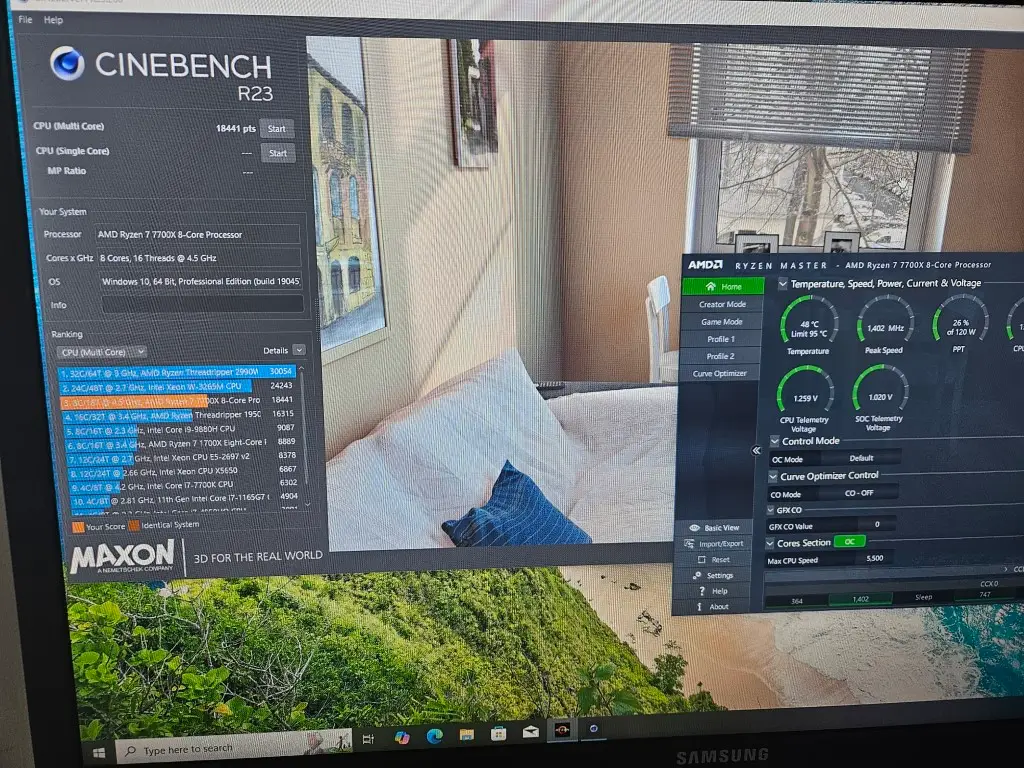

Crazy fast, whisper-quiet, and absolutely flawless for everything I throw at it, from 3D rendering to heavy multitasking, and I couldn’t be happier with how smooth and powerful it runs every single day.”
| Component | Model & Details |
|---|---|
| CPU | AMD Ryzen 9 7950X (16 Cores, 32 Threads) |
| GPU | Zotac Gaming GeForce RTX 4080 TI |
| RAM | 64GB DDR5 6000MHz Corsair Vengeance |
| Storage | 2TB NVMe SSD (Samsung 990 Pro) + 1TB SATA SSD (WD Blue SA510) |
| Motherboard | MSI MAG Tomahawk X670E |
| Cooling | Custom AIO Liquid Cooling (White Theme) |
| Power Supply | Corsair RM1000x 1000W, Fully Modular |
| Case | Be Quiet! Pure Base 500DX White |
| Operating System | Windows 11 Pro |

| Component | Model & Details |
|---|---|
| CPU | AMD Ryzen 7 7700X (8 Cores, 16 Threads) |
| GPU | Gigabyte GeForce RTX 4070 |
| RAM | 32GB DDR5 6000MHz (T-Force Vulcan) |
| Storage | 1TB NVMe SSD (T-Force Cardea) + 1TB SATA SSD (SC700) |
| Motherboard | Gigabyte B650M Gaming Plus WiFi |
| Cooling | DeepCool AK400 WH Air Cooler |
| Power Supply | Zillion 650W ATX |
| Case | DeepCool CH370 WH (White) |
| Operating System | Windows 11 Pro |
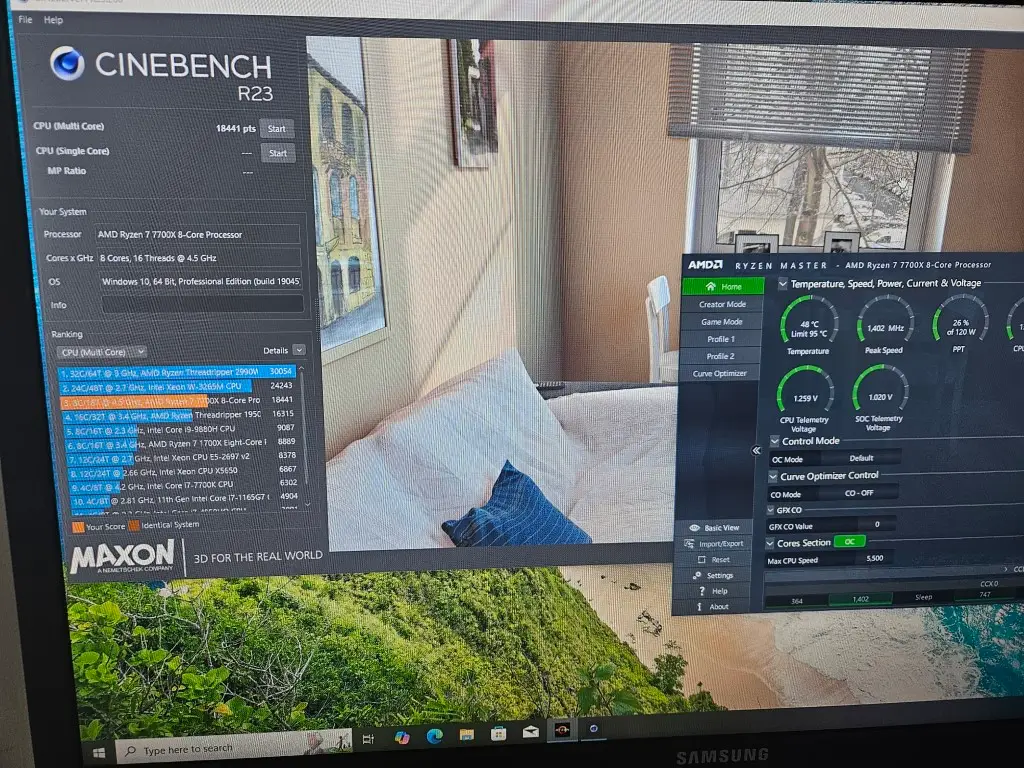

Crazy fast, whisper-quiet, and absolutely flawless for everything I throw at it, from 3D rendering to heavy multitasking, and I couldn’t be happier with how smooth and powerful it runs every single day.”
| Component | Model & Details |
|---|---|
| CPU | AMD Ryzen 9 7950X (16 Cores, 32 Threads) |
| GPU | Zotac Gaming GeForce RTX 4080 TI |
| RAM | 64GB DDR5 6000MHz Corsair Vengeance |
| Storage | 2TB NVMe SSD (Samsung 990 Pro) + 1TB SATA SSD (WD Blue SA510) |
| Motherboard | MSI MAG Tomahawk X670E |
| Cooling | Custom AIO Liquid Cooling (White Theme) |
| Power Supply | Corsair RM1000x 1000W, Fully Modular |
| Case | Be Quiet! Pure Base 500DX White |
| Operating System | Windows 11 Pro |